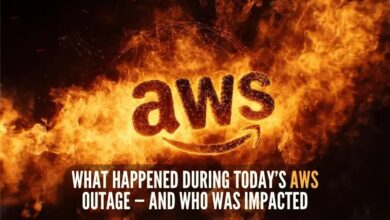AWS Lambda: 7 Powerful Benefits You Can’t Ignore
Ever wondered how apps run without servers? Meet AWS Lambda — the game-changer in cloud computing that lets you execute code without managing a single server. It’s fast, scalable, and cost-efficient. Let’s dive into why it’s revolutionizing how developers build and deploy.
What Is AWS Lambda and How Does It Work?

AWS Lambda is a serverless compute service by Amazon Web Services (AWS) that automatically runs your code in response to events. You don’t need to provision or manage servers — AWS handles all the infrastructure, scaling, and maintenance. When an event occurs — like an HTTP request via API Gateway, a file upload to S3, or a message in a queue — Lambda executes your function.
Event-Driven Architecture Explained
Lambda thrives on events. An event source triggers your function, which then processes the data and returns a result. This model is ideal for microservices, real-time data processing, and automation workflows. For example, when a user uploads a photo to an S3 bucket, Lambda can automatically resize it, apply filters, or store metadata in a database.
- Common event sources include Amazon S3, DynamoDB, Kinesis, SNS, and API Gateway.
- Each event triggers a synchronous or asynchronous execution of your Lambda function.
- Functions are stateless, meaning they don’t store data between invocations — perfect for scalability.
“AWS Lambda allows you to focus on writing code, not managing servers.” — Amazon Web Services
Execution Environment and Runtimes
Lambda supports multiple programming languages through runtimes, including Node.js, Python, Java, Go, Ruby, .NET, and custom runtimes. When you deploy a function, AWS provisions an execution environment with the chosen runtime. This environment includes temporary storage in /tmp, network access, and environment variables.
Each function runs in an isolated environment, ensuring security and performance. The execution environment is ephemeral — it may be reused for subsequent invocations (to improve performance), but it’s eventually terminated.
Learn more about supported runtimes and configurations at the official AWS Lambda documentation.
Key Features of AWS Lambda That Set It Apart
AWS Lambda isn’t just another compute service — it’s packed with features that make it a top choice for modern cloud applications. From automatic scaling to seamless integration, Lambda simplifies development and operations.
Automatic Scaling and High Availability
One of Lambda’s biggest strengths is its ability to scale automatically. Each function invocation runs in its own environment, and AWS can handle thousands of concurrent executions. If your app receives a sudden spike in traffic, Lambda scales instantly — no manual intervention needed.
- Lambda scales from zero to thousands of instances in seconds.
- You’re only charged for the compute time you consume.
- Functions are distributed across multiple Availability Zones for fault tolerance.
This makes Lambda ideal for unpredictable workloads, such as processing user uploads or handling API requests during peak hours.
Pay-Per-Use Pricing Model
Unlike traditional EC2 instances that charge by the hour, AWS Lambda uses a pay-per-use model. You’re billed based on the number of requests and the duration of execution (measured in milliseconds). There’s no charge when your code isn’t running.
The pricing structure includes:
- $0.20 per million requests.
- Compute cost based on memory allocation and execution time.
- First 1 million requests and 400,000 GB-seconds of compute time are free each month.
This makes Lambda extremely cost-effective for low-traffic applications or background tasks.
How AWS Lambda Integrates with Other AWS Services
Lambda doesn’t work in isolation — it’s designed to integrate seamlessly with other AWS services, forming the backbone of serverless architectures.
Integration with Amazon API Gateway
API Gateway acts as a front door for your applications, allowing you to create RESTful APIs that trigger Lambda functions. When a client makes an HTTP request, API Gateway routes it to the appropriate Lambda function, which processes the request and returns a response.
- Supports REST and WebSocket APIs.
- Handles authentication, throttling, and request/response transformation.
- Enables serverless web applications and mobile backends.
For example, a mobile app can send a POST request to an API Gateway endpoint, which invokes a Lambda function to save user data in DynamoDB.
Connecting with S3 and DynamoDB
Amazon S3 and DynamoDB are two of the most common event sources for Lambda. When a file is uploaded to S3, Lambda can process it — think image resizing, virus scanning, or data transformation. Similarly, DynamoDB Streams can trigger Lambda functions whenever data is modified, enabling real-time data processing.
- S3 event types include object creation, deletion, and restoration.
- DynamoDB Streams capture insert, update, and delete operations.
- Lambda functions can enrich, validate, or replicate data across systems.
This integration is perfect for building event-driven data pipelines or audit systems.
Performance Optimization Tips for AWS Lambda
While Lambda is powerful, performance depends on how you design and configure your functions. A few best practices can significantly improve speed, reduce costs, and enhance reliability.
Minimize Cold Start Latency
Cold starts occur when a new instance of your function is initialized, which can add latency (especially for Java or .NET functions). To reduce cold starts:
- Use provisioned concurrency to keep functions warm.
- Keep deployment package size small (under 50 MB).
- Choose faster runtimes like Node.js or Python.
- Initialize SDK clients and database connections outside the handler function.
Provisioned concurrency ensures that a specified number of instances are always ready to respond, eliminating cold start delays.
Optimize Memory and Timeout Settings
Lambda allows you to allocate memory from 128 MB to 10,240 MB. CPU power scales with memory, so increasing memory can actually reduce execution time and cost. Use AWS CloudWatch to monitor duration and adjust settings accordingly.
- Start with 512 MB and adjust based on performance metrics.
- Set timeout values slightly above average execution time.
- Avoid infinite loops or long-running tasks that exceed the 15-minute limit.
For example, a function processing large video files might benefit from 3 GB of memory to complete faster and reduce overall cost.
Security Best Practices for AWS Lambda Functions
Security is critical in any cloud environment. While AWS manages the underlying infrastructure, you’re responsible for securing your code, configurations, and permissions.
Use IAM Roles and Least Privilege Principle
Each Lambda function runs under an IAM role that defines its permissions. Always follow the principle of least privilege — grant only the permissions necessary for the function to perform its task.
- Never assign broad policies like AdministratorAccess.
- Use managed policies like AWSLambdaBasicExecutionRole for logging.
- Create custom roles with specific permissions for S3, DynamoDB, or other services.
For example, a function that reads from S3 should have s3:GetObject permission but not s3:DeleteObject.
Encrypt Data and Manage Secrets Securely
Lambda supports encryption at rest and in transit. Use AWS Key Management Service (KMS) to encrypt environment variables containing sensitive data like API keys or database passwords.
- Enable encryption helpers in the Lambda console to automatically encrypt environment variables.
- Use AWS Secrets Manager or Parameter Store to retrieve secrets at runtime.
- Avoid hardcoding credentials in your source code.
For more details, refer to the AWS guide on encrypting environment variables.
Common Use Cases for AWS Lambda in Real-World Applications
Lambda is incredibly versatile. From web backends to data processing, it powers a wide range of applications across industries.
Serverless Web Applications
Developers use Lambda with API Gateway and DynamoDB to build fully serverless web apps. The frontend (hosted on S3 or CloudFront) sends requests to API Gateway, which invokes Lambda functions to handle business logic and interact with databases.
- No servers to manage or patch.
- Auto-scales with user traffic.
- Cost-effective for variable workloads.
This architecture is ideal for startups, MVPs, and content-driven sites.
Real-Time File and Data Processing
Lambda excels at processing data in real time. When a file is uploaded to S3, a Lambda function can validate, transform, and load it into a data warehouse. Similarly, Kinesis streams can trigger Lambda to analyze streaming data from IoT devices or logs.
- Process images, videos, or documents on upload.
- Parse and index logs for monitoring.
- Trigger ML models for inference.
For instance, a photo-sharing app can use Lambda to generate thumbnails and apply facial recognition using Amazon Rekognition.
Challenges and Limitations of AWS Lambda
Despite its advantages, AWS Lambda isn’t a one-size-fits-all solution. Understanding its limitations helps you make informed architectural decisions.
Execution Time and Resource Constraints
Lambda functions have a maximum execution time of 15 minutes. This makes them unsuitable for long-running batch jobs or complex computations that take longer. Additionally, the maximum memory is 10 GB, and the deployment package size is limited to 50 MB (zipped) or 250 MB (unzipped).
- Functions timing out after 15 minutes are terminated.
- Large dependencies may require layering or container images.
- Not ideal for CPU-intensive tasks like video encoding (unless optimized).
For such cases, consider using AWS Fargate or EC2 for more control.
Debugging and Monitoring Complexity
Debugging Lambda functions can be trickier than traditional apps. Since you don’t have direct access to the server, you rely on logs and monitoring tools. CloudWatch Logs captures all console output, but correlating logs across multiple invocations requires careful tracing.
- Use AWS X-Ray for distributed tracing.
- Structure logs with request IDs for easier debugging.
- Leverage third-party tools like Datadog or New Relic for enhanced observability.
Proper logging and monitoring are essential for maintaining reliability in production.
Getting Started with AWS Lambda: A Step-by-Step Guide
Ready to try Lambda? Here’s how to create your first function using the AWS Management Console.
Creating Your First Lambda Function
1. Sign in to the AWS Console and navigate to the Lambda service.
2. Click “Create function.”
3. Choose “Author from scratch,” give your function a name, and select a runtime (e.g., Python 3.9).
4. Assign an existing IAM role or create a new one with basic execution permissions.
5. Click “Create function.”
Your function is now created. You can edit the code directly in the inline editor or upload a ZIP file.
Testing and Deploying Your Function
1. In the Lambda console, click “Test.”
2. Create a test event (e.g., a sample API Gateway request).
3. Run the test and view the results in the execution logs.
4. Once tested, you can integrate it with other services like S3 or API Gateway.
- Use versioning and aliases to manage deployments (e.g., dev, staging, prod).
- Automate deployments using AWS SAM or CI/CD pipelines.
- Monitor performance with CloudWatch metrics.
For a hands-on tutorial, visit the AWS Getting Started Guide.
What is AWS Lambda used for?
AWS Lambda is used to run code in response to events without managing servers. Common uses include backend APIs, data processing, file transformations, automation, and real-time analytics.
Is AWS Lambda free?
Lambda has a generous free tier: 1 million requests and 400,000 GB-seconds of compute time per month. Beyond that, you pay per request and execution time.
How does AWS Lambda scale?
Lambda scales automatically by running multiple instances of your function in parallel. It can handle thousands of concurrent executions, scaling from zero to peak demand instantly.
Can Lambda functions call each other?
Yes, Lambda functions can invoke other functions synchronously or asynchronously using the AWS SDK. This enables modular, microservices-based architectures.
What languages does AWS Lambda support?
Lambda supports Node.js, Python, Java, Go, Ruby, .NET, and custom runtimes via containers. You can also use Docker images to package your functions.
Amazon Web Services’ Lambda has redefined how developers approach cloud computing. By eliminating server management, enabling automatic scaling, and offering a pay-per-use model, it empowers teams to build faster and cheaper. While it has limitations, its integration with AWS services and vast use cases make it a cornerstone of modern serverless architecture. Whether you’re building a simple webhook or a complex data pipeline, AWS Lambda offers a powerful, flexible solution.
Further Reading: