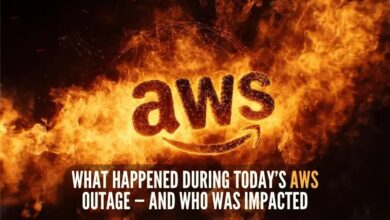AWS RDS: 7 Ultimate Benefits You Can’t Ignore
Looking for a smarter way to manage databases in the cloud? AWS RDS makes it easy, fast, and secure — and here’s everything you need to know.
What Is AWS RDS and Why It Matters

Amazon Web Services (AWS) Relational Database Service, commonly known as AWS RDS, is a managed service that simplifies setting up, operating, and scaling relational databases in the cloud. Instead of dealing with the heavy lifting of database administration, AWS RDS handles tasks like hardware provisioning, database setup, patching, backups, and recovery.
Core Definition and Purpose
AWS RDS is not a database itself but a service that supports multiple database engines such as MySQL, PostgreSQL, Oracle, SQL Server, MariaDB, and Amazon Aurora. It allows developers and businesses to focus on application development rather than database maintenance.
By abstracting the infrastructure layer, AWS RDS enables faster deployment and reduces operational overhead. This is especially valuable for startups and enterprises aiming to scale rapidly without increasing their DevOps burden.
How AWS RDS Fits Into the Cloud Ecosystem
In the broader AWS ecosystem, RDS integrates seamlessly with other services like Amazon EC2, Amazon S3, AWS IAM, CloudWatch, and AWS Lambda. This integration allows for robust, scalable, and secure application architectures.
For example, an application hosted on EC2 can connect directly to an RDS instance, while logs and metrics are monitored via CloudWatch. This interconnected environment enhances observability, security, and automation.
Learn more about AWS RDS integration from the official AWS RDS documentation.
“AWS RDS removes the undifferentiated heavy lifting of database management, letting you focus on what matters most: your application.” — AWS Official Blog
Key Features That Make AWS RDS Powerful
AWS RDS stands out due to its rich set of features designed to enhance performance, availability, and ease of use. These features are what make it a go-to solution for thousands of organizations worldwide.
Automated Backups and Point-in-Time Recovery
One of the most critical features of AWS RDS is automated backups. You can enable daily backups with retention periods ranging from 1 to 35 days. These backups allow you to restore your database to any point within the retention window — down to the second.
This point-in-time recovery capability is essential for disaster recovery scenarios, such as accidental data deletion or application bugs that corrupt data. The process is fully automated and requires minimal intervention.
Additionally, AWS RDS stores backup snapshots in Amazon S3, ensuring durability and geographic redundancy if multi-region replication is enabled.
High Availability with Multi-AZ Deployments
AWS RDS supports Multi-AZ (Availability Zone) deployments, which provide high availability and failover support. In a Multi-AZ setup, AWS automatically provisions and maintains a synchronous standby replica in a different Availability Zone.
If the primary database instance fails due to hardware issues, network problems, or software crashes, AWS RDS automatically fails over to the standby instance — typically within 60–120 seconds. This minimizes downtime and ensures business continuity.
While Multi-AZ increases costs slightly, the trade-off in reliability and uptime is often worth it for production environments.
Scalability: Compute and Storage Flexibility
Scaling with AWS RDS is straightforward. You can scale compute instances vertically by changing the instance type (e.g., from db.t3.medium to db.r5.large). This can be done with minimal downtime, especially when combined with Multi-AZ for smoother transitions.
Storage also scales automatically in most cases. For example, Amazon RDS for Aurora can grow up to 128 TiB per cluster volume, adjusting as your data grows. Even traditional engines like MySQL support storage autoscaling, where the system increases storage when usage approaches the limit.
This elasticity ensures that your database can handle traffic spikes without manual intervention, making AWS RDS ideal for applications with variable workloads.
Supported Database Engines in AWS RDS
AWS RDS supports six major relational database engines, each tailored for different use cases and compliance needs. Choosing the right engine depends on your application requirements, licensing constraints, and performance goals.
Amazon Aurora: The High-Performance Choice
Amazon Aurora is AWS’s proprietary database engine, compatible with MySQL and PostgreSQL. It offers up to five times the throughput of standard MySQL and three times that of PostgreSQL — all while maintaining full compatibility.
Aurora is designed for cloud-native workloads, featuring distributed storage across multiple Availability Zones, fault tolerance, and self-healing capabilities. It automatically replicates data six ways across three AZs and continuously backs up data to S3.
It also supports Aurora Serverless, which automatically scales capacity based on demand — perfect for intermittent or unpredictable workloads.
MySQL and MariaDB: Open-Source Favorites
MySQL remains one of the most popular open-source databases, widely used in web applications. AWS RDS makes it easy to deploy and manage MySQL instances with minimal configuration.
MariaDB, a community-developed fork of MySQL, is also supported. It offers enhanced performance and additional storage engines. Many organizations migrate from MySQL to MariaDB for better licensing terms and performance improvements.
Both engines benefit from AWS RDS features like automated backups, patching, and read replicas for read-heavy workloads.
PostgreSQL, Oracle, and SQL Server: Enterprise Powerhouses
PostgreSQL is known for its advanced features, extensibility, and strong support for JSON and geospatial data. AWS RDS for PostgreSQL is ideal for complex queries, analytics, and applications requiring ACID compliance.
Oracle and SQL Server are enterprise-grade databases often used in large organizations with legacy systems or strict compliance requirements. AWS RDS supports both, though licensing costs can be higher — especially for Oracle, which uses a bring-your-own-license (BYOL) model.
Despite the cost, running these databases on AWS RDS reduces administrative overhead and improves availability compared to on-premises deployments.
Setting Up Your First AWS RDS Instance
Getting started with AWS RDS is simple, even for beginners. Whether you’re launching a test environment or a production-ready database, the AWS Management Console guides you through the process step by step.
Step-by-Step Creation via AWS Console
To create an RDS instance, log in to the AWS Management Console, navigate to the RDS dashboard, and click “Create database.” You’ll then choose between a standard create or a quick launch option.
Next, select your engine (e.g., MySQL, PostgreSQL, Aurora), version, and template (dev/test or production). The template pre-configures settings like instance class and Multi-AZ deployment.
After that, configure basic settings such as DB instance identifier, master username, password, and storage. You can also choose whether to enable public access, backup retention, and monitoring.
Finally, review and create the instance. AWS will provision it within minutes, and you’ll receive an endpoint to connect your applications.
Using CLI and Infrastructure as Code (IaC)
For automation and repeatability, AWS RDS can be provisioned using the AWS CLI or Infrastructure as Code tools like AWS CloudFormation or Terraform.
Using the CLI, you can run commands like aws rds create-db-instance to launch instances programmatically. This is useful for CI/CD pipelines and automated deployments.
With Terraform, you define your RDS configuration in code, enabling version control, peer review, and consistent environments across development, staging, and production.
Example Terraform snippet:
resource "aws_db_instance" "mydb" {
allocated_storage = 20
engine = "mysql"
engine_version = "8.0"
instance_class = "db.t3.micro"
name = "mydb"
username = "admin"
password = "password123"
parameter_group_name = "default.mysql8.0"
}This approach ensures infrastructure consistency and reduces human error.
Security Best Practices for AWS RDS
Security is paramount when managing databases in the cloud. AWS RDS provides multiple layers of protection, but proper configuration is essential to avoid vulnerabilities.
Network Isolation with VPC and Security Groups
All AWS RDS instances should be deployed within a Virtual Private Cloud (VPC). This isolates your database from the public internet and allows fine-grained control over network access.
Security groups act as firewalls, controlling inbound and outbound traffic. For example, you can allow only your application servers (EC2 instances) to connect to the RDS instance on port 3306 (MySQL) or 5432 (PostgreSQL).
Avoid enabling public accessibility unless absolutely necessary. If external access is required, use a bastion host or AWS Systems Manager Session Manager for secure connections.
Encryption at Rest and in Transit
AWS RDS supports encryption at rest using AWS Key Management Service (KMS). When enabled, your data, logs, and snapshots are encrypted, protecting against unauthorized access to storage media.
Encryption in transit is handled via SSL/TLS. You can enforce SSL connections by modifying the database parameter group and requiring clients to use encrypted connections.
For example, in MySQL, you can set require_secure_transport = ON to block unencrypted connections.
IAM Authentication and Access Control
AWS RDS supports IAM database authentication for MySQL and PostgreSQL. This allows you to manage database access using IAM policies instead of passwords.
With IAM authentication, temporary tokens are used for login, reducing the risk of password leaks. It also integrates with AWS Single Sign-On (SSO) and audit trails in CloudTrail.
Additionally, use AWS IAM roles to grant minimal permissions to applications and services that interact with RDS, following the principle of least privilege.
Monitoring, Maintenance, and Performance Tuning
Even with AWS managing the underlying infrastructure, monitoring and tuning are crucial for optimal performance and cost efficiency.
Leveraging Amazon CloudWatch Metrics
Amazon CloudWatch collects metrics from your RDS instances, including CPU utilization, memory usage, disk I/O, and database connections. You can set alarms to notify you when thresholds are exceeded.
For example, if CPU usage exceeds 80% for more than 5 minutes, CloudWatch can trigger an SNS notification or even auto-scale the instance using Lambda.
You can also use Enhanced Monitoring to get OS-level metrics like load average, memory, and swap usage — providing deeper visibility into instance performance.
Automated Patching and Minor Version Upgrades
AWS RDS automatically applies minor version patches during the maintenance window you specify. These patches include security fixes and performance improvements.
You can choose to enable automatic minor version upgrades, ensuring your database stays up to date with the latest bug fixes. However, for production systems, it’s often safer to test patches in a staging environment first.
Major version upgrades require manual intervention and thorough testing, as they may introduce breaking changes.
Performance Insights for Query Optimization
Amazon RDS Performance Insights is a powerful tool that helps you identify the most resource-consuming SQL queries. It provides a dashboard showing database load measured in CPU, waits, and I/O.
By drilling down into specific queries, you can optimize slow-running statements, add missing indexes, or refactor inefficient code. This is especially useful for troubleshooting performance bottlenecks.
Performance Insights is available for MySQL, PostgreSQL, and SQL Server, and can be enabled with just a few clicks in the RDS console.
Cost Management and Pricing Models for AWS RDS
Understanding AWS RDS pricing is essential to avoid unexpected bills. Costs depend on instance type, storage, I/O, backups, and data transfer.
On-Demand vs Reserved Instances
AWS RDS offers On-Demand instances, which are billed hourly with no long-term commitment. This is ideal for development, testing, or unpredictable workloads.
For steady-state production workloads, Reserved Instances (RIs) offer significant savings — up to 70% compared to On-Demand. You commit to a 1- or 3-year term and pay upfront, partially upfront, or monthly.
RIs are most cost-effective when you can predict usage and commit to a specific instance type and region.
Storage, I/O, and Backup Costs
RDS charges for provisioned storage (GB/month), I/O operations (for magnetic storage), and backup storage beyond your primary storage limit.
For example, if you use 100 GB of storage, AWS includes 100 GB of backup storage at no extra cost. Anything beyond that is charged at standard S3 rates.
To reduce costs, regularly clean up old snapshots and consider using Cold HDD storage for infrequently accessed data.
Serverless Option: Aurora Serverless v2
Aurora Serverless v2 automatically scales capacity up or down based on application demand. You pay only for the capacity you use, making it ideal for variable or unpredictable workloads.
Unlike v1, Aurora Serverless v2 scales instantly and supports high-performance applications. It’s perfect for microservices, dev/test environments, or seasonal traffic spikes.
While slightly more expensive per unit than provisioned instances, the cost savings from not over-provisioning can be substantial.
Common Use Cases and Real-World Applications of AWS RDS
AWS RDS is used across industries for a wide range of applications. Its flexibility and reliability make it suitable for everything from small web apps to enterprise systems.
Web and Mobile Applications
Most modern web and mobile apps rely on a backend database. AWS RDS provides a scalable and secure foundation for storing user data, session information, and application content.
For example, a social media app might use RDS for PostgreSQL to store user profiles and posts, while leveraging read replicas to handle high read traffic.
Integration with AWS Elastic Beanstalk or EC2 makes deployment seamless.
E-Commerce Platforms
E-commerce sites require high availability, fast query performance, and secure transaction processing. AWS RDS with Multi-AZ and Aurora can handle peak loads during sales events like Black Friday.
Features like automated backups and point-in-time recovery protect against data loss, while encryption ensures PCI-DSS compliance for handling payment data.
Data Warehousing and Analytics
While not a data warehouse itself, AWS RDS can serve as a source for analytics pipelines. You can use AWS DMS (Database Migration Service) to replicate data to Amazon Redshift or Amazon Athena for reporting and analysis.
For real-time analytics, Aurora supports parallel queries and can handle complex analytical workloads with low latency.
What is AWS RDS?
AWS RDS (Relational Database Service) is a managed database service by Amazon Web Services that makes it easy to set up, operate, and scale relational databases in the cloud. It supports engines like MySQL, PostgreSQL, Oracle, SQL Server, MariaDB, and Amazon Aurora.
How much does AWS RDS cost?
Costs vary based on instance type, storage, region, and usage. On-Demand pricing starts around $0.02/hour for small instances, while larger or enterprise engines cost more. Reserved Instances offer discounts for long-term use.
Is AWS RDS secure?
Yes, AWS RDS is secure. It supports encryption at rest (using KMS), encryption in transit (SSL/TLS), network isolation (VPC), and IAM-based authentication. You can also enable audit logging and integrate with AWS CloudTrail.
Can I migrate my existing database to AWS RDS?
Yes, you can migrate using tools like AWS Database Migration Service (DMS) or native database export/import utilities. DMS supports homogeneous (e.g., MySQL to MySQL) and heterogeneous (e.g., Oracle to PostgreSQL) migrations with minimal downtime.
What is the difference between Amazon RDS and Aurora?
Amazon Aurora is a MySQL- and PostgreSQL-compatible database engine offered by AWS, designed for high performance and availability. It’s part of AWS RDS but offers better scalability, durability, and speed compared to standard RDS engines.
Amazon RDS is a broader service that supports multiple database engines, while Aurora is one of those engines — but with enhanced cloud-native features.
In summary, AWS RDS is a powerful, flexible, and secure solution for managing relational databases in the cloud. Whether you’re running a small app or a large enterprise system, AWS RDS reduces operational complexity, improves availability, and scales with your needs. With features like automated backups, Multi-AZ failover, performance insights, and integration with other AWS services, it’s no wonder that thousands of organizations trust AWS RDS for their critical workloads. By following best practices in security, monitoring, and cost management, you can get the most out of this robust platform.
Recommended for you 👇
Further Reading: